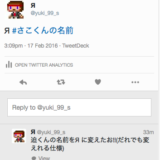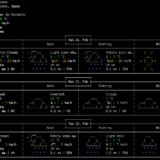こんにちは,学生エンジニアの迫佑樹(@yuki_99_s)です.
Dockerは,仮想化環境を実現するためのツールです
OSとか,アプリケーションを設定したイメージを丸ごと保存することができます.
Dockerインストール
こちらからダウンロードできます.
ダウンロードしたら,.pkgの拡張子のファイルをクリックしてインストール開始.

インストールが終わるとこんな感じの画面になるので,Docker Quickstart Terminal.appをクリック

クリックしたら勝手にターミナルが開いていろいろセットしてくれる.

こんな感じのアスキーアートがでてきたら終了.
Hello Worldしてみる
docker run hello-worldとコマンドを打つと,以下の実行結果が返ってくるはず.
% docker run hello-world Hello from Docker. This message shows that your installation appears to be working correctly. To generate this message, Docker took the following steps: 1. The Docker client contacted the Docker daemon. 2. The Docker daemon pulled the "hello-world" image from the Docker Hub. 3. The Docker daemon created a new container from that image which runs the executable that produces the output you are currently reading. 4. The Docker daemon streamed that output to the Docker client, which sent it to your terminal. To try something more ambitious, you can run an Ubuntu container with: $ docker run -it ubuntu bash Share images, automate workflows, and more with a free Docker Hub account: https://hub.docker.com For more examples and ideas, visit: https://docs.docker.com/userguide/
CentOSを落としてくる
docker pull centos
とやってあげると,centosのイメージが降ってくる.
こんな感じ.

docker imagesコマンドを打つと,イメージの一覧が確認できる…はずだったんだが,Cannot connect to the Docker daemon. Is the docker daemon running on this host? となって怒られた.
docker-machine env defaultといって環境変数を確認してみる.
% docker-machine env default export DOCKER_TLS_VERIFY="1" export DOCKER_HOST="tcp://192.168.99.100:2376" export DOCKER_CERT_PATH="/Users/yukisako/.docker/machine/machines/default" export DOCKER_MACHINE_NAME="default" # Run this command to configure your shell: # eval $(docker-machine env default)
なるほど,configureをするために,eval $(docker-machine env default)というコマンドを打つ必要があると.
これを打ってから再びdocker imagesコマンドを打つ.
% docker images REPOSITORY TAG IMAGE ID CREATED SIZE centos latest 0f0be3675ebb 3 days ago 196.6 MB hello-world latest 690ed74de00f 4 months ago 960 B
無事に入っていることがわかります.
docker inspect リポジトリ: タグ名 もしくは docker inspect ID で詳細確認.
docker rmi リポジトリ: タグ名 もしくは docker rmi ID でイメージの削除ができる.